If you have a WordPress site you undoubtedly have a number of plugins installed on the site. Over time the number can build up and you start to lose track of what you have, forget the reason the plugin was there in the first place and things begin to complicate. Your WordPress Dashboard starts to look like an abandoned garage – full of once loved and now forgotten tools.
Where do plugins come from?
All plugins come from developers. They can be individuals that wrote the plugin just for your site, they can come from individual contributors who are sharing the plugin with the WordPress community via the wodpress.org repository. Some plugins are created and promoted by companies dedicated to creating tools for WordPress. In that case you have an entire team of developers behind a plugin.
Once you install and activate a plugin on your site it becomes a permanent part of your site’s installation – until you intentionally remove it.
What are plugin revisions?
The developers are responsible for maintaining the plugin code over time. The maintenance can include fixing bugs (inevitable part of any program), including new features, keeping up with changes to the WordPress Core and updates to the PHP version, and updating the plugin security. When a new revision of the plugin is released you will be notified in your WordPress dashboard. The developers usually create documentation explaining what changes each revision includes.
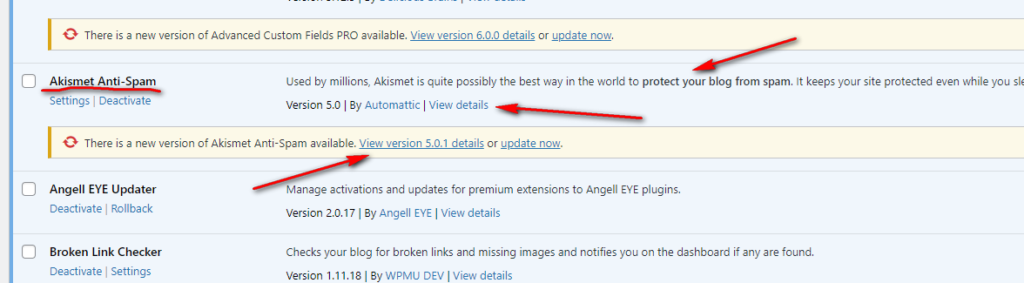
What are all the plugins on my site for?
Each plugin on your site should include a brief description of what it does. It should also include a link to the plugin page that provides more details about the plugin functionality. If you have a plugin on your site and you are not sure what it does, first try to read the materials provided by the developer. Another great resource to understanding the list of plugins on your site are your colleagues and any other people with admin access to the site. Chances are, at least one person remembers why they installed a particular plugin. If you still cannot make the connection we recommend creating a staging site and disabling that particular plugin to see what changes. Some changes might be evident – like a prominent feature missing from your home page, while other change might be more settle and it might take time to notice the difference.
Should I keep this plugin on my site?
There are two basic scenarios when you would remove a plugin from your site.
- You have followed the steps described above and concluded that the plugin is no longer needed. There is no reason to keep unnecessary code running on your site as it can slow things down or create potential conflicts with other plugins.
- The plugin is no longer safe. This can happen when the plugin is abandoned by the developer (the developer stops providing any updates for it) or the plugin has been removed from the WordPress.org repository for security reason. These plugins should be immediately removed from your site and replaced with an alternative. Thankfully, the WordPress community provides you with a large array of options for any conceivable need you might have.
How often should the plugins be reviewed?
For most sites we recommend a review of your plugins every month. This includes checking for plugin updates, making sure all installed plugins are still safe and that they are providing useful functionality. This kind of work is best left for an experienced web development team, and we provide robust Security and Performance plans for sites of all shapes and sizes that includes this as part of essential regular maintenance work.

