What is a page builder?
A WordPress page builder is a tool that allows you to create a page or a post on your site without needing to know any HTML code. There are many options available to you. Choosing the one that suits you best will make the editing experience more pleasant and encourage you to post more content on your site and keep the existing content up-to-date.
Classic HTML Editor
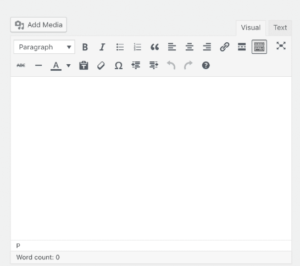
This is the most basic editor available with old versions of WordPress and still present on many sites. This editor is free of charge, provides only very basic functionality and is being retired from the WordPress Environment. If your site is still using the Classic Editor, we strongly recommend you keep reading and upgrade to one of the more flexible options listed below.
Gutenberg
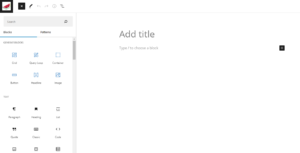
Guttenberg is a fairly new addition to the WordPress Core and new features are being added to this tool with every WordPress update. Gutenberg has the advantage of being free and comes with the WordPress installation. It includes all basic styling features and is fairly intuitive to use. If you open your pages for Editing and would like to use the Gutenberg interface, please make sure that your Classic Editor plugin is deactivated.
Elementor
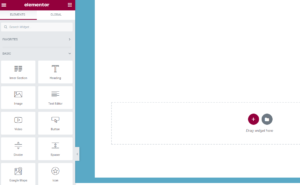
My personal favorite, Elementor has far more styling and design options at your disposal than the current version of Gutenberg. It also allows you to see the page almost exactly as it is going to look in the browser. The basic version of Elementor is free but premium modules are available for additional functionality. There are also many plugins available from third party developers with additional Elementor modules. Elementor also includes site editing options for headers, footers and menus.
WP Bakery Page Builder
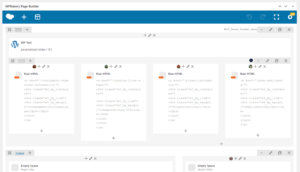
This is one of the preferred page builders with many theme developers. If not included in your theme, the plugin requires a yearly subscription. Bakery now comes with two modes, front end – where you see the page exactly as it will look in the browser, and back end where you can access more options, but the page is more difficult to decipher. Bakery does not include as many styling options for each element as Elementor but has a unique feature that allows you to create custom styling entry for each page.
Divi

Similar to WP Bakery, Divi requires a subscription and is used by many theme developers. Divi would come as a package included in your theme. It has almost all the features of Elementor, including the theme elements and has an interface that resembles WP Bakery.
Why is it important to make the right decision on your page builder?
For starters, it is very time consuming to change page builders once the page is already created. Also, having a page builder that you are not comfortable using will prevent you from editing the content of your site. In turn this will make your site outdated and less relevant. Another important aspect to take into account is your theme. As mentioned above, some themes require you to use a specific page builder. Some page builders might not work well with specific themes. The theme developer should provide you with a list of best suited page builders.
If you have the opportunity, try to play with a couple page builders to help you make you final decision. Something to avoid – having multiple page builders on one site. This makes the updating process very confusing and the bills for multiple subscriptions fees can add up quickly.
Still not sure what to use? Let Watermelon Web Works take a look at your site and we will be happy to provide you with recommendations.

