Web design is a constantly changing field. What looks sleek and modern today can appear dated in a few years time. When you notice that your website is starting to look a little dated, it’s only natural to start planning a redesign. Redesigning with SEO in mind can keep you from losing all the hard work that you’ve put in to build SEO on your old site.
Redesigning your site to keep up with current trends is a smart move, but it can be a hassle. Almost every redesign project has a ton of moving parts; you have to account for all of them or the change can end up harming your site instead of helping it.
There’s usually one main factor that’s the driving force behind the project. Redesigns aren’t always about looks; maybe you need to reorganize your pages so users can find their way around your site, or you might want to switch to a new content management system that will make the site easier to update. When you’re so focused on that one aspect that needs to change, it can be easy to overlook the other stuff.
One of the easiest things to overlook is search engine optimization, or SEO. Search engines analyze the content of your website to determine what search terms it should rank for, and how high up the search results it should appear. If you edit a web page to change a few words, it’s not going to have a major effect on your SEO. But when you completely overhaul your entire site, it can completely change where you appear in Google, for better or for worse. There’s nothing worse than spending a small fortune to redesign your website, only to watch your traffic drop considerably afterwards.
Luckily, with a little planning, it’s simple to maintain your rankings through a redesign. If you follow our guidelines below, your traffic will stay nice and steady. Better yet, it might even increase!
Set Up Redirects For Any URLs That Change
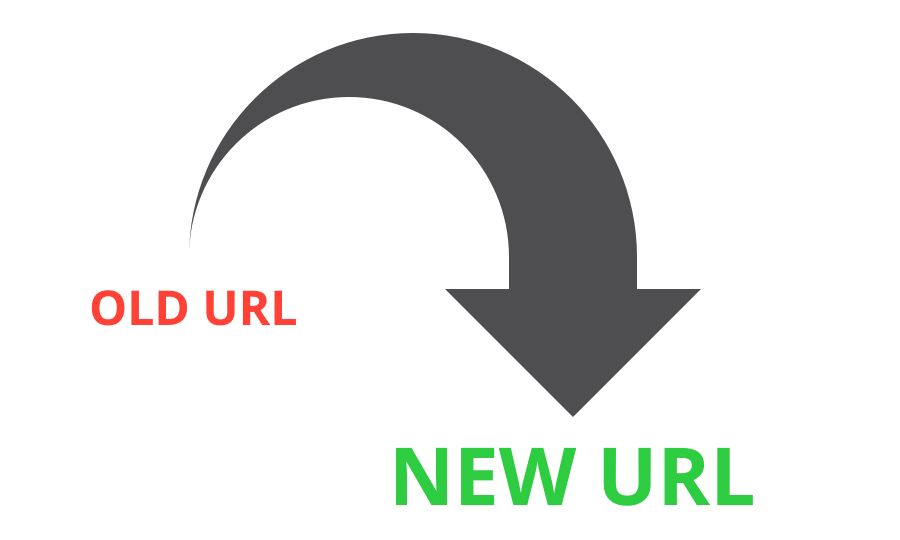
This is the most important step to preserve your current search engine rank. If you only do one item on this list, make it this one!
Every page on your website has a URL (Uniform Resource Locator). This is essentially the virtual address of your webpage. Google and other search engines record the URL of each page that they index so that they know where to send users who click on links in the search results.
As the website owner, you can change these URLs, and it’s very common to do so during a redesign. If the URL for one of your webpages changes, you need to redirect users from the old URL to the new one. Otherwise, anyone landing on the old URL is going to see a 404 Not Found error instead of the lovely page you worked so hard to create.
A search engine’s job is to provide users with the information that they’re looking for. When Google sees that the informative page that answered all their users questions is suddenly gone, it’s going to remove that URL from its index and starting sending users elsewhere. Google may find the new URL on its own, but even then, it won’t rank as highly as the original. Don’t leave things up to chance – set up redirects for every URL you change!
Setting up redirects is easy; you can manually add them to your site’s .htaccess file or use a WordPress plugin.
Identify Your Top Performing Pages and Only Change the Essentials
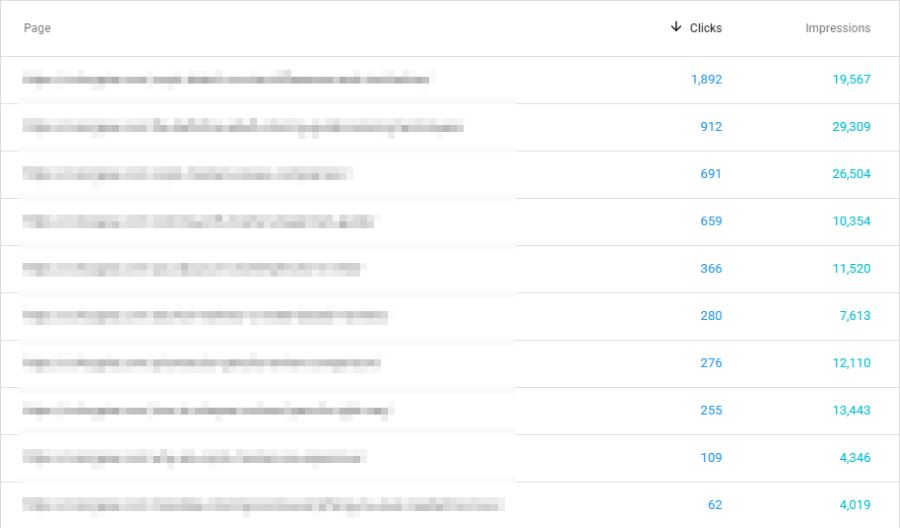
Website redesigns are all about change, and it’s easy to get swept up in that. But there’s an old saying: “If it ain’t broke, don’t fix it.” This is especially important to keep in mind for your high-ranking pages (the ones that bring in the most traffic from search engines).
If there are pages on your website that rank highly for specific search results and consistently bring in visitors every day, then you’re doing something right. Don’t mess with success. Do your best to only change what needs to be changed. This isn’t the time for massive rewrites, or to break a long article up into a bunch of smaller ones. Save those changes for the pages that aren’t bringing in any traffic.
Google Analytics and Google Search Console are great tools for finding out which pages on your site are bringing in organic search traffic. In analytics, you can navigate to the Acquisition tab and view the specific pages that organic search visitors are landing on. In Search Console, you can see how many clicks and impressions each of your webpages receive from Google.
Use the Opportunity to Improve Your Site Performance
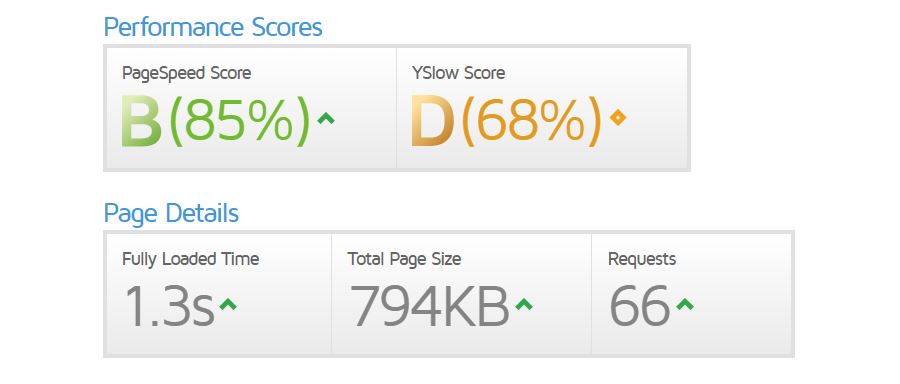
Looks aren’t everything. At first glance, a flashy site with tons of animation and extra features may seem better than a boring old site that’s just text and images. However, when Google notices that the page that used to load in a fraction of a second now takes close to ten, it may not rank it as highly.
Site speed is an important part of SEO. Google wants to provide the best experience for its users, and that doesn’t include having them wait forever for a page to load. HD images, animated sliders, and social media share counters may all look good, but they can be serious drains on your site’s resources. Unless they really add to the content of the page, consider leaving them out.
Your redesign isn’t just about the look and feel of your website; consider it an opportunity to give your site a tune up as well. Think carefully about any new features you add, and devote some of your budget to performance improvements such as image compression, caching, and setting up a Content Delivery Network.
If you play your cards right, you can build a better-looking website that’s faster too.
Putting It All Together
Redesigning a website is a big undertaking, and it can strain your wallet and your psyche. The last thing you need is the added stress that comes with losing all your website’s traffic. Luckily, if you follow our guidelines above, you’ll have nowhere to go but up!
Still feeling hesitant? Let us help!
Our Security and Performance plans are designed to continually improve your website. From SEO to security, our plans pay for themselves many times over each year. Find out more.


Why use WordPress to redesign your site when there are so many other things you can do for the sake of redesigning?
Great question, Greg. WordPress is the most popular CMS in the world, and when you reach for, say, a contact form plugin, or a slider plugin, or even a plugin that allows you to email a post to your site, WordPress’ community of developers is…well, the largest in the world. That is, of course, just the tip of the iceberg of reasons to use WordPress to redesign your site. Thanks for dropping by.