WordPress Maintenance Mode is a way to hide the content of your WordPress website from the general public while it is being updated. This prevents your visitors from seeing errors or work in progress when your development team is working on applying important software updates.
Automatic Maintenance Mode
When updating any of the code on your site from the WordPress Dashboard, like WordPress core, plugins and the theme, the site will automatically go into “maintenance mode” and present the visitor with a very unattractive message. This message will go away automatically after the software update is complete.
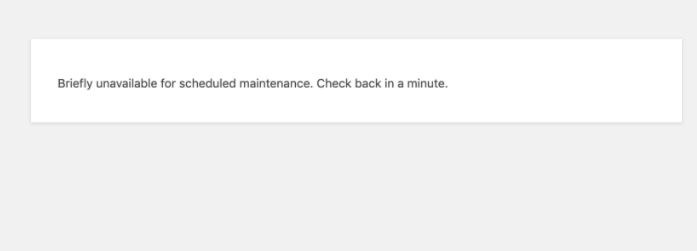
Putting the site on maintenance mode on your own.
There are countless plugins available that allow the site administrator to put the site in maintenance mode. They can be used when doing the general site updates described above. The plugin will give the visitor a nicer landing page while they are waiting for the updates to complete. A WordPress administrator can also use it to “hide” the site while trying something new or testing a new feature. The advantage in doing so is that it puts the administrator in control of the timing and the content of the “maintenance mode” message.
Maintenance Mode vs. Under Construction
The difference between Maintenance Mode and Under Construction is the period of time your site is not available to the public for. Maintenance should not take more than 5 minutes. A site can remain “Under Construction” for several days.
When should my admin do maintenance on the site?
The ideal time is when the traffic on the site is low. That way you know you are disturbing the least number of people and not losing site traffic or business. Google Analytics is a great way to see your daily traffic patterns and decide the best time of day. Your development team should use this information to plan updates accordingly, especially if maintenance work has been put off for some time or there are major updates such as the WordPress core or the site’s theme which could require a bit more time.
Should I notify the customers regarding a scheduled maintenance downtime?
It depends on the type of business and the expected down time. If your downtime is expected to last more than 5 min you might want to consider placing a banner on your site letting the visitors know of an upcoming outage. If you have a close relationship with your customers and know that a 5 min outage would affect them, sending an email ahead of time is a great way to prepare them for this. On the other hand, if your site averages under 100 visitors a day and the maintenance only takes a couple of minutes, chances are, nobody will notice the brief interruption.
Final important note – Make sure your development team backs up the site before doing any changes or updates on the site. We always tell our customers that while it’s very easy to press the “update” button and 90% of the time things go through without much issue, that 10% of the time that they don’t can be a real nightmare if you don’t know what you are doing. As such, we strongly recommend leaving all updates to a team of experts (like us). To make it easy for our customers we offer a WordPress Security, Performance, and Maintenance Plan where we handle all of those important updates for you every month. You can see the details here: https://www.watermelonwebworks.com/web-services/website-maintenance/wordpress-maintenance-seo-package/ . If you have any questions we will be happy to help with any of your WordPress needs.

