Did you know you do not need to have an ecommerce site with an online store to collect payments from your customers? You might be a part of a charitable organization that just wants to collect donations, or a small business that would like to offer customers the ability to pay a bill online. Or you might be organizing an event and would like people to register and collect entry fees. All that is possible using your existing WordPress site without setting up an online store. Here are some simple steps to follow.
Online merchant account
A merchant account gives your bank the ability to collect payments from customers via credit card, at a point of sale or online. Chances are you already have a merchant account setup with your bank. Some of the most popular options are Authorize.net, Square or even PayPal.
Simple entry form
There are many plugins that allow you to create great looking forms on your WordPress site. We recommend using Gravity Forms because of the countless additional functionalities this plugin provides. Keep in mind that making your form visually appealing and easy to use will benefit both you and your customers.
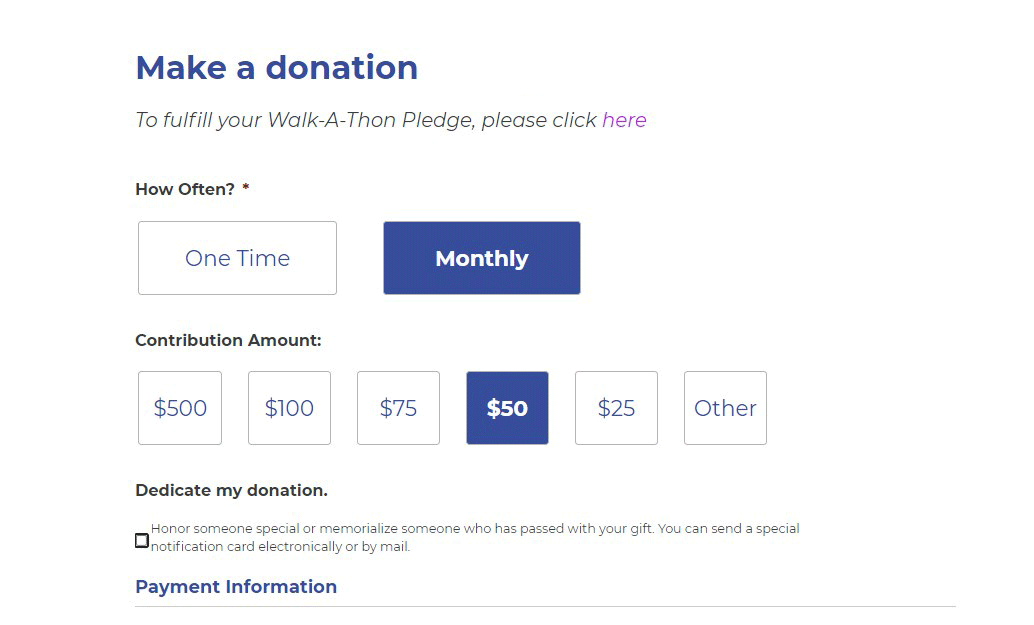
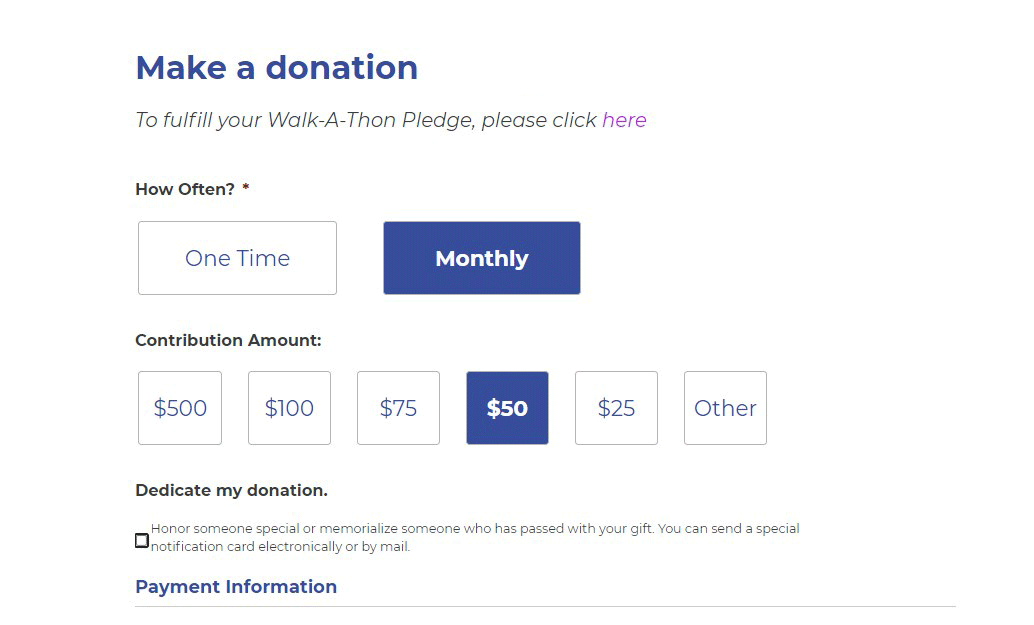
Payment function
Gravity Forms comes with a number of add-on functionalities you will want to consider. The most important is an add-on for your payment collection. Choose one that corresponds with your merchant account (Authorize.net, Square, PayPal etc.). You will be asked to follow a simple process to connect your WordPress site to the payment system you have selected.
Gravity Forms will show new payment related fields available for the amount you would like to charge the client, credit card entry fields, etc.
Additional Features
When designing a donation form we recommend that you always include re-captcha check. This box will prevent unwanted entries generated by online robots. Another way to block spam is to turn on the honeypot function available in Gravity Forms.
An important part of a well-designed form is a consent check box. Your client needs to be aware of your site’s privacy policy, payment policy or any other information concerning the event they might be registering for.
In some circumstances you might require a signature from the person filing out the form. Thankfully, Gravity Forms has a great signature pad available as an add-on.
Client Confirmation
Communication is a vital part of any business. Any WordPress form plugin provides you with templates to generate confirmation email that are sent to the client after the form is completed. Gravity Form gives you the add-on option of including a pdf file with the confirmation email. The pdf could be a receipt, or additional information about the event.
Administrator Notification
An administrator notification email will be sent to you (or any person you designate) to let you know that someone has made a payment using the form on your site. The information you would want to put in the notification email would be different from your client confirmation.
Note of caution – when designing the confirmation and the notification be sure not to include any private client information in the email content. (Like home address, last 4 digits of the credit card number etc.)
Payment Forms for Donations, Invoices, or Event Registration
Would you like some help designing a payment form for donations, simply invoice payments, event registration, or any other simple purpose? We have helped hundreds of organizations and would be happy to create a perfect solution for you as well.

