If you are involved in an organization that routinely hosts events and meetings, WordPress can make managing these events a breeze through the use of plugins such as WordPress Events Manager and Event Espresso. Forget about coordinating trips via tedious and confusing emails or selling tickets through awkward third party applications and take control of your events.
Create and Display Events
Once you have an events management plugin installed, creating and displaying events is as easy as creating a WordPress blog post. (Note: for the purposes of this article I will refer specifically to the WordPress Events Manager plugin). You will add pertinent data like data/time, location (which is tied in to the Google Maps API), event description, categories and tags and publish like any WordPress page or post. A published event will be displayed in a searchable master calendar which can be added to any page by adding a simple shortcode to the page content. With few additional steps users can incorporate events into their personal calendars (Google Calendar, MS Outlook, etc.)
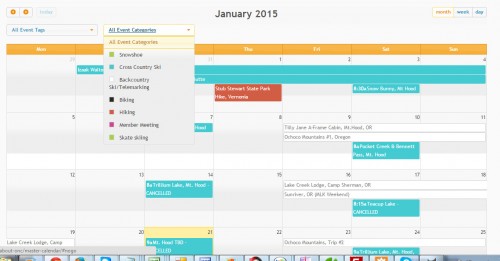
Similarly, a listing of category events can be added to any page through another shortcode, and a smaller calendar can be added to the sidebar through a simple drag and drop widget.
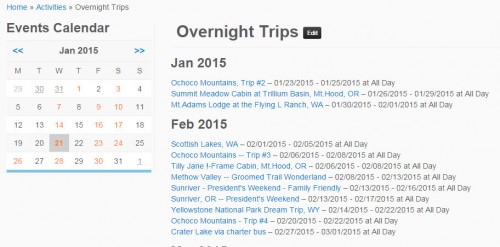
Sell Tickets to Events
Now that we have a calendar of events, we can allow visitors to sign up for events and even purchase tickets. Events registration can be open-ended or limited to a certain number of registrations. Furthermore, each event can have multiple ticket levels, for example a $25 general admission ticket and a $50 VIP pass. If your WordPress site has registered users, tickets can be configured to be available to only certain levels of WordPress users. Using the example above, any site visitor can purchase the general admission ticket, but only a registered user of the site will be able to purchase the VIP pass. The event owner (which can be set in WordPress) will receive email alerts whenever a booking is made along with the participant’s details.
Manage Event Bookings
Once event bookings have been made, an intuitive user interface allows site admins to manage registrants. A spreadsheet can be downloaded with all pertinent registrant info. Admins will be able to look up payment gateway details of a ticket order if there is a billing question. Booking can be approved, canceled or modified as needed. In addition, reminder emails can be set up that will be sent to users a set number of days before the event is to take place.
Unlocking the Power of WordPress
For those on the fence about which content management system to use (or those who think WordPress is merely a blogging platform), events management is just another powerful tool that gives WordPress the edge over its competition. For a very low price (or even for free!) and a few clicks, you can turn your site into a powerful yet easy to use events management platform that will save your organization time and money.
