WordPress is the world’s leading content management system, and as you would expect, it has loads of built-in and easy-to-use features to help publish your site content when and how you want to publish it. Surprisingly, WordPress lacks an out-of-the-box method to schedule content updates to your posts or pages.
When we recently needed to enable this feature for a client, I looked to the WordPress plugin repository which is among the greatest advantages of using the platform. Thousands of plugins are available to expand upon the base set of features for everything you can imagine: eCommerce, event management, user forums, learning management, and the list goes on. Virtually anything you can envision doing on a website typically has at least three or four very well supported, feature rich, and heavily used and vetted plugin alternatives to choose from depending on your specific needs. This is why we were rather surprised to find the available options for the relatively simple and presumably common task of scheduling content updates to be decidedly slim. Even many of our old friend content management systems that time has passed by, such as Website Baker, offered this feature out of the box in a simple to use format. After some deeper digging we finally found a plugin based solution that, though not installed on that many sites (600+ as of this writing), had some very quality positive reviews and a well established legacy so we decided to give it a closer look and try it out. The plugin we chose is Content Update Scheduler by Infinitnet.
Content Update Scheduler is based upon the now unsupported but well regarded tao-schedule-update plugin. Since this plugin hasn’t been updated in two years, it’s not the best choice, and the support forum indicates there are issues with the latest version of WordPress on some installations. Thankfully, Infinitnet saw the need for this functionality, and forked the plugin (used it as the framework for a new plugin) such that it is now compatible with the latest versions of WordPress and php. Whether it will continue to be supported long term remains to be seen (the plugin itself also hasn’t been updated in 8 months, which is getting a bit long, and recent support requests haven’t been answered). However, we found this plugin to work flawlessly for our needs, be simple to use, and most importantly, supports both custom post types and advanced custom fields.
Once installed, the plugin couldn’t be easier to use, despite there being limited documentation. Simply go to your list of pages or posts, click “Scheduled Content Update” for the page/post you’d like to modify, then make the content changes, including any and all custom post fields. 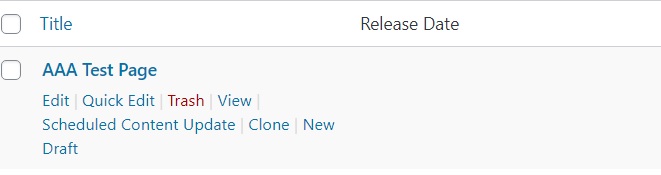 When you are finished and would like to schedule the update, scroll down to the “Scheduled Content Update” section on the right sidebar, set the date and time you’d like the update to apply, then click “Save Draft”.
When you are finished and would like to schedule the update, scroll down to the “Scheduled Content Update” section on the right sidebar, set the date and time you’d like the update to apply, then click “Save Draft”. 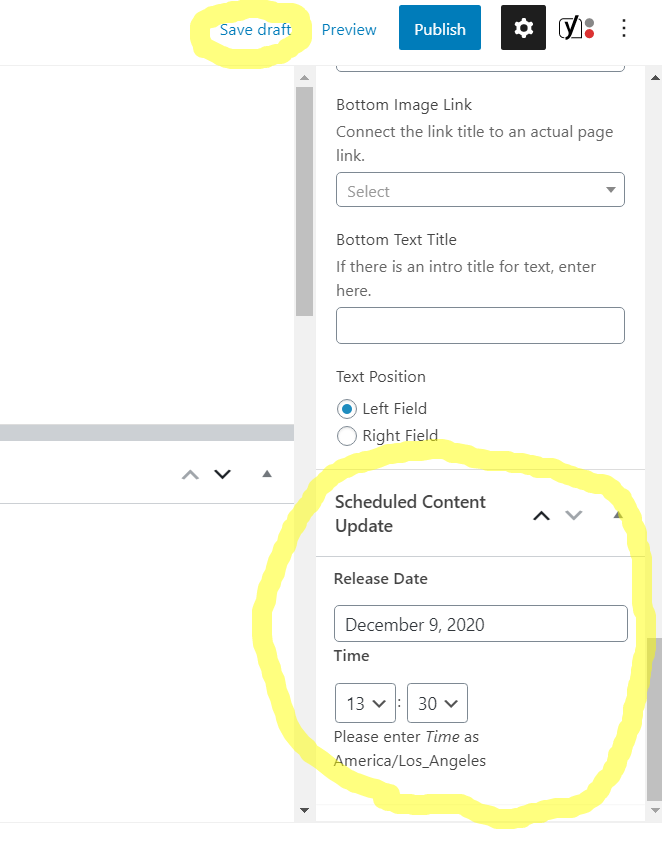 After doing this, you will now see a child page/post listed under the original with the scheduled update day/time listed. Once that time occurs, the content of the existing post will be overwritten with the new content, but the page id and all other meta data will remain.
After doing this, you will now see a child page/post listed under the original with the scheduled update day/time listed. Once that time occurs, the content of the existing post will be overwritten with the new content, but the page id and all other meta data will remain. 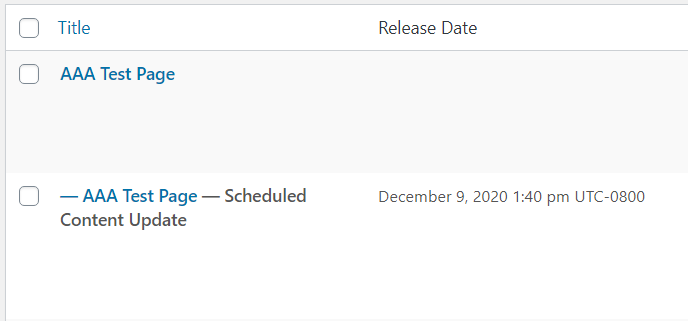 It is very simple in its execution, Gutenberg compatible, and in our experience works without any issue even for very complicated posts with multiple advanced custom fields.
It is very simple in its execution, Gutenberg compatible, and in our experience works without any issue even for very complicated posts with multiple advanced custom fields.
Applications for using the plugin are many, including promotion announcements, product update releases, and simply keeping blog content up to date in order to stay in the good graces of Google and other search engines. Ever had to update some content early in the morning for some kind of event? Install and set up this plugin, turn off your alarm clock, and snooze easy knowing Content Update Scheduler will take care of the important update for you.
As is the case with any plugin installation and setup, we strongly recommend working with an experienced web development team like Watermelon to ensure everything goes smoothly. Please reach out to us if you’d like help setting up your own time released content updates.

