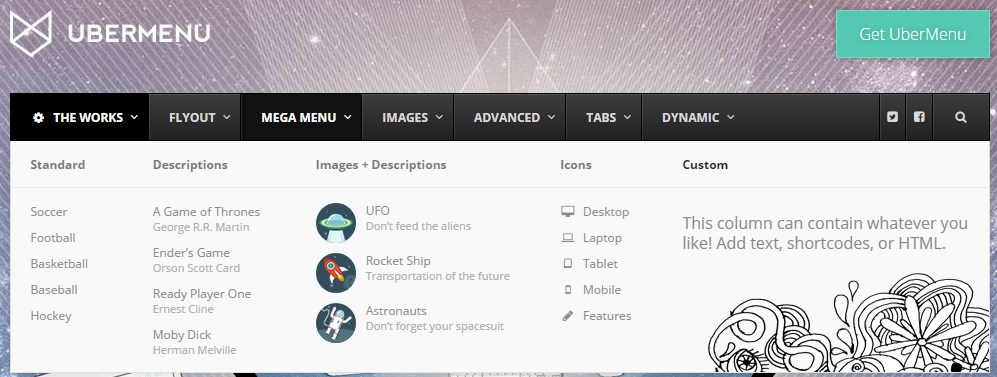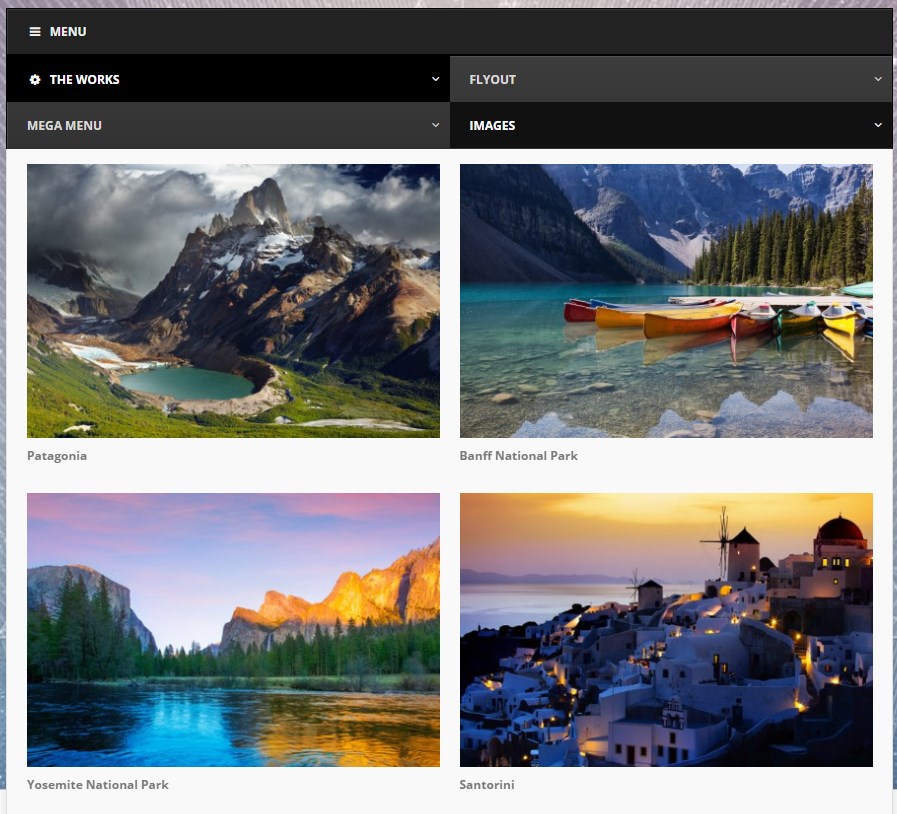The core of any site is a good menu. A menu is the primary way that users get around your site, and a well-designed menu can guide your users to the exact pages you want them to see. The default menu options provided by WordPress may be adequate for simple menus, but it’s fairly lacking when it comes to customization. Creating the ideal menu from the ground up is a very complicated task, but thankfully, we have a plugin that makes creating powerful, dynamic menus a breeze. It’s called UberMenu, and we at Watermelon Web Works have used it to create menus for several of our WordPress sites.
UberMenu’s primary use is for creating mega menus, menus that span the width of your site and display a large number of items in an organized format. UberMenu makes it easy to create menus with the exact layout you’re looking for and supplement them with images, interactive maps, and many other customizable widgets. Menu content can be divided into simple columns, or it can be sorted into tabs, only showing relevant information when the user specifically requests it. UberMenu can also create flyout menus like the WordPress default, but with expanded functionality. All of these menu types can mixed and matched at will, inserting flyout menus into mega menus or vice versa.
In addition, UberMenu can be configured to populate your menu with multiple posts or terms dynamically. Manually creating a menu with a multitude of items is time-consuming, and if you have too many items, it can cause data loss and bad performance in general. UberMenu lets us avoid this trouble by automating the process entirely. This dynamic content can be used recursively, creating a full heirarchy of posts and terms using only a few simple menu elements.
UberMenu also allows for menus to be fully styled, giving the ability to change colors and font sizes to perfectly match your WordPress site’s theme. Integrating UberMenu with a currently existing theme is incredibly easy, done by simply selecting an option to automatically integrate it into a wide variety of WordPress themes. Menus can be given custom backgrounds and icons to create a perfect look that would be impossible to replicate with a basic WordPress menu.
The mega menus created with UberMenu are primary oriented towards desktop users, but consideration has been given to mobile users as well. In a mobile environment, UberMenu will automatically convert your menu to a responsive, touch-friendly dropdown menu. All links and data are preserved, but are presented in a one- or two-column format that’s highly accessible for mobile users.
The UberMenu WordPress plugin is a very powerful and intuitive tool for creating custom menus for WordPress websites. I highly recommend it to anyone who wants to ensure quick and straightforward navigation of their site.