Virtually every modern website nowadays features a rotating image section at the top of the site to highlight content or calls to action. These content areas are referred to as sliders, and WordPress features a wide variety of plugins to manage the display and management of these important eye catchers. We at Watermelon Web Works have had experience with the good, the bad, and the ugly when it comes to implementing sliders, from sites we’ve built ourselves (the good) to sites we’ve inherited from less scrupulous developers (often bad, and occasionally ugly). The slider plugin that we’ve found to be the most flexible, easiest to use for our clients, and most importantly, beautiful and attention grabbing for website users, is Meta Slider.

Meta Slider Overview
Meta Slider is actually four popular sliders in one. It allows you to choose from: Flex Slider 2, Nivo Slider, Responsive Slides, and Coin Slider. Each slider has its own advantages and disadvantages giving you a myriad of options when it comes to transition effects, out of the box styling, text overlay, and slider speed. All of the slider options are lightweight so they won’t slow down your site, and fully responsive to any screen size or device.
Creating a Slider
The interface for setting up a slider is very intuitive, and you can link from images already in your media library. Depending on which of the sliders you choose, you will have different configuration options, but they all give you the choice of overlay text, page link, and a variety of other choices to customize the display. Ordering of individual slides is easily done via drag and drop, and you can create an unlimited number of sliders to use for different pages. The slider images and text are SEO friendly out of the box, so you know that the important featured content will be easily recognized by search engines like Google.
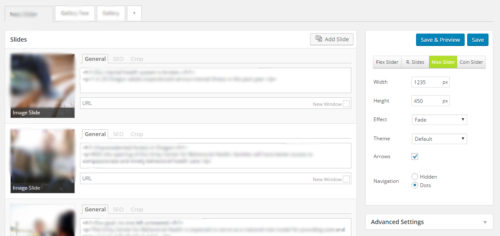
Adding a Slider
Implementing a slider for any page is a cinch, using either simple short codes, or having your developer apply them universally using the site’s template files.
Extra Features
One of the great things about Meta Slider, is that like many great WordPress plugins it’s basic version is completely free. For the current price of $19, you’ll get a number of additional options that really sets it apart from the competition.
- Animated layers slides giving you the ability to phase in different parts of a slide on different timing intervals.
- Embeded YouTube and Vimeo slides. This is a feature that not a lot of slider options have.
- Post feed slides. This allows you to show featured post content, products, and even event listings.
- Theme editor. Although a good developer can fully customize the look and feel of your slider, this option gives you the ability to do so yourself without digging into the code.
- Thumbnail navigation. Some of the slider options allow you to get this effect out of the box, but this upgrade turns your slider into more of an image gallery feel complete with loads of display options.
Choosing the right slider plugin can be a daunting task, because there are simply so many options out there. Meta slider has the distinction of offering four of the most time tested sliders all in one easy to use package. When you combine that with excellent documentation, regular updates, and outstanding support, you have a plugin that has the distinction of being the most downloaded WordPress slider plugin on the market, and 80% of its feature list is complete free!

Comments are closed.