WordPress is the most powerful and flexible content management system available, but to be sure you are reaching your target audience, it is also important that you have an active social media campaign where you present your content. Sites like Facebook, Twitter, LinkedIn, YouTube, Google+, and Instagram are powerhouses when it comes to building your brand and sharing content, and it’s important to include them in your overall marketing campaign. With the correct social media strategy, these sites can work synergistically with your WordPress website to reach both a broad reader base, as well as targeting those who will be most likely to use your services or buy your products. The easiest approach is to share new posts from your website on all social media channels, creating a valuable back link as well as presenting your content to those who otherwise may not frequent your website. With all of the social media channels out there, this can prove to be a time consuming process, especially if you are diligently posting to your website on a daily basis. Fortunately, there is a fantastic WordPress plugin called Social Networks Auto-Poster (SNAP) that can manage all of the posting for you.
Social Networks Auto-Poster (SNAP) Overview
SNAP is made by the good people at NextScripts. The plugin and associated API libraries are their sole product line, so it is very well supported and documented. The free version comes with easy to configure options for posting to Facebook, LinkedIn personal accounts, Twitter, and many more popular social media networks. Certain social media sites require you to purchase a third party API from NextScripts in order to configure automatic posting. These include YouTube, Google+, Instagram, Pinterest, and LinkedIn company pages, as well as several others. As of this writing, a one year license for all available API libraries is $99.
SNAP Features
What sets SNAP apart from some of its rivals is its expansive feature list and highly configurable posting options. Here is just a sampling of what SNAP can do:
- Complete automation of posting.
- Ability to schedule re-posting.
- Importing of social media comments/replies as WordPress comments.
- Posting to multiple accounts on the same network.
- 100% ‘white labeled’ posts (ie. no ‘posted by SNAP’ footer on your posts).
- Complete control of the post title, snippet, and image usage by using templates.
- Categorization of social networks.
- Dozens of available networks, and growing.
SNAP Configuration
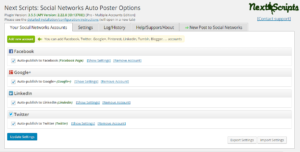
 Setting up SNAP is ‘a snap’! Once installed, you simply add your networks and follow the detailed configuration instruction from the plugin’s documentation. You usually do have to set up an app in your actual social media account, depending on the network, which adds a layer of complexity. Most of our clients prefer to have us take care of the configuration, as though there is no coding required, there are a number of steps to follow, each of which is unique to the particular network you are linking to. Since we’re familiar with the process and enjoy rolling up our sleeves and making things work, we recommend letting us handle the configuration for the sake of efficiency and to avoid any headaches.
Setting up SNAP is ‘a snap’! Once installed, you simply add your networks and follow the detailed configuration instruction from the plugin’s documentation. You usually do have to set up an app in your actual social media account, depending on the network, which adds a layer of complexity. Most of our clients prefer to have us take care of the configuration, as though there is no coding required, there are a number of steps to follow, each of which is unique to the particular network you are linking to. Since we’re familiar with the process and enjoy rolling up our sleeves and making things work, we recommend letting us handle the configuration for the sake of efficiency and to avoid any headaches.
Other Options
There are some other plugins out there which can do some of what SNAP can, including the popular Jetpack plugin. If you are only posting to one or two networks, these other plugins could work for you, but none of them come close to the number of supported networks as well as the ability to fully customize the look of your posts. There are also some third party applications which allow you to post to multiple networks at once, but there are costs associated with these, and they do not integrate nicely with WordPress. With SNAP, you can manage all of your content creation and promotion from one single interface, the user friendly WordPress dashboard.
We Can Help!
If you’ve been juggling multiple social media accounts and a WordPress blog without this essential tool, please give us a call so that we help streamline the process for you!
